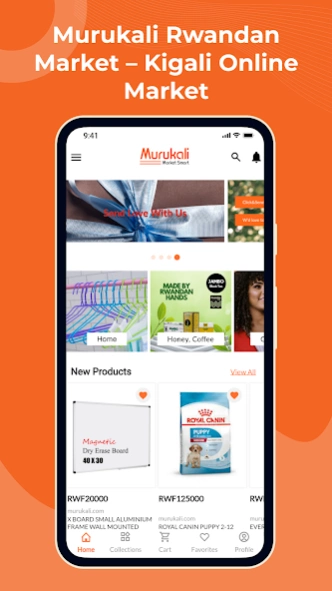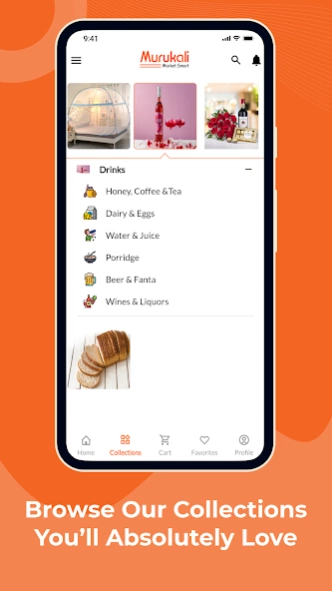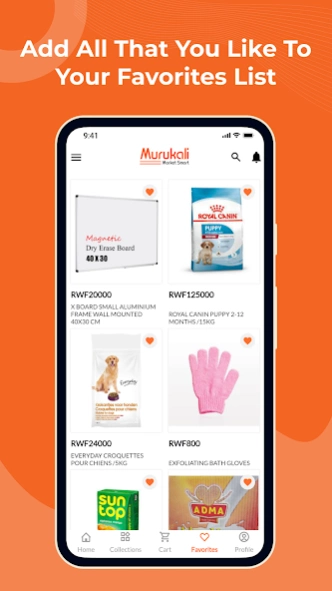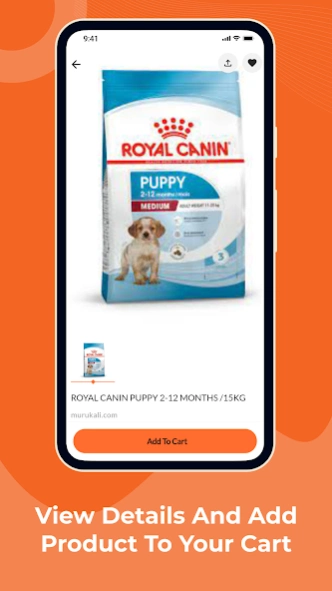Murukali 1.0.2
Free Version
Publisher Description
Murukali - Rwandan shopping app for groceries, food, beauty, electronics, and stationery.
Murukali is an e-commerce platform where you can find several products including groceries, electronics, flowers, fashion, office equipment, and daily apparatus for families, businesses, and individuals. For moms who are busy balancing work and life, for singles who need quick delivery, for new residents who are unaware of prices and markets, for diasporas who want to shop for their families in Rwanda, and for organizations who need office consumables and office stationeries. So far for the partnership with DHL, we are servicing clients from outside of Rwanda who need to shop for made in Rwanda Products that get delivered to them.
Why to choose Murukali app?
We offer the best digital shopping experience for customers worldwide.
Murukali provides customers with a variety of daily needs, such as food, drinks, household products, and gifts like flowers, baby products, etc.
Easy return process
Smart & fast Delivery
Wide selection of home basic needs
No contact delivery
Products available at the best prices
Flexibility- Buy&Pay Later option
Friendly customer support team
Free delivery is automatically applicable on orders over Frw120,000
Dear customer, we love you and we want you to know how much we appreciate your loyalty. We want to thank you for giving us the opportunity to serve you. Our customer service is always open to hearing feedback from you.
Download the Murukali app now!
About Murukali
Murukali is a free app for Android published in the Personal Interest list of apps, part of Home & Hobby.
The company that develops Murukali is Rentech Digital. The latest version released by its developer is 1.0.2.
To install Murukali on your Android device, just click the green Continue To App button above to start the installation process. The app is listed on our website since 2023-07-19 and was downloaded 0 times. We have already checked if the download link is safe, however for your own protection we recommend that you scan the downloaded app with your antivirus. Your antivirus may detect the Murukali as malware as malware if the download link to com.rentechdigital.swipecart.murukali.rw is broken.
How to install Murukali on your Android device:
- Click on the Continue To App button on our website. This will redirect you to Google Play.
- Once the Murukali is shown in the Google Play listing of your Android device, you can start its download and installation. Tap on the Install button located below the search bar and to the right of the app icon.
- A pop-up window with the permissions required by Murukali will be shown. Click on Accept to continue the process.
- Murukali will be downloaded onto your device, displaying a progress. Once the download completes, the installation will start and you'll get a notification after the installation is finished.